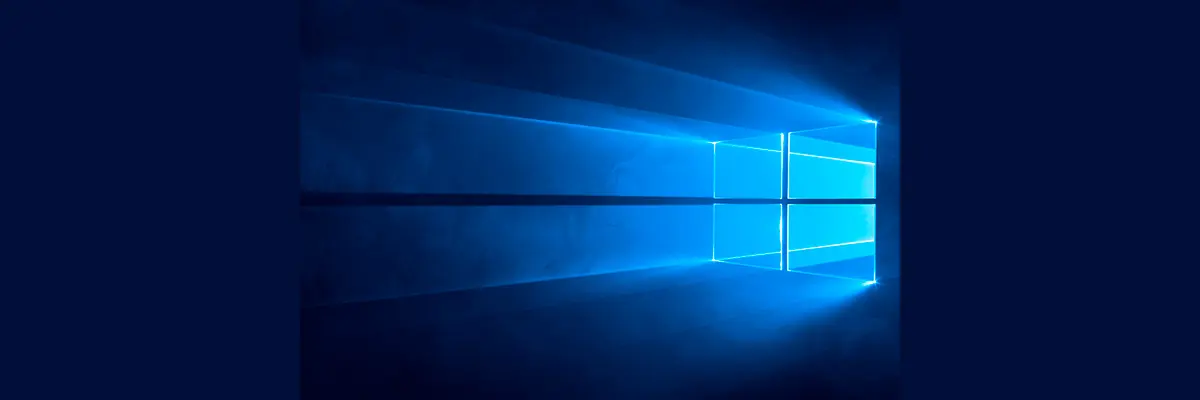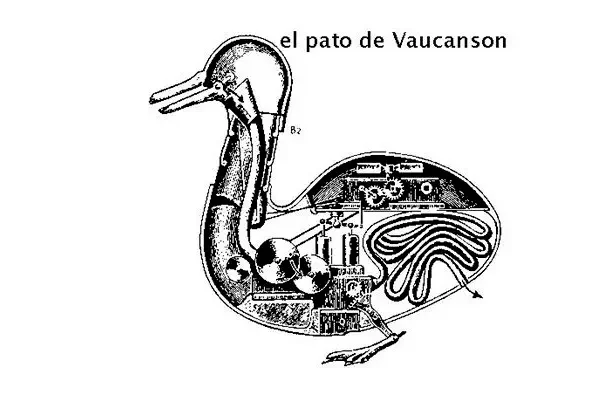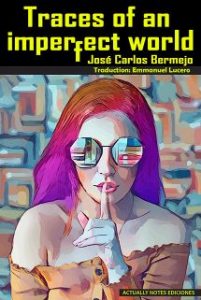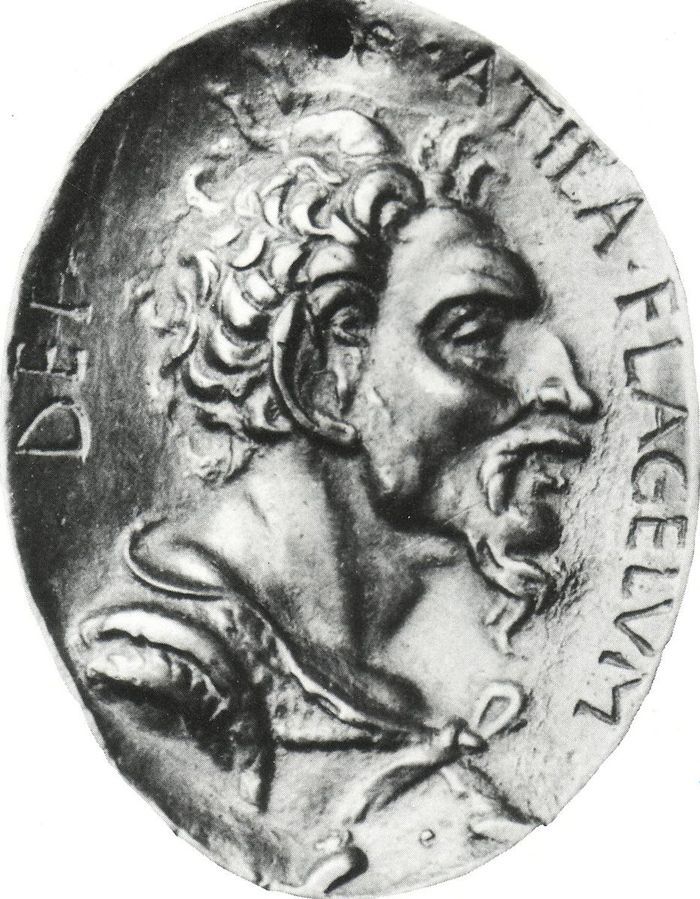How google location history works?
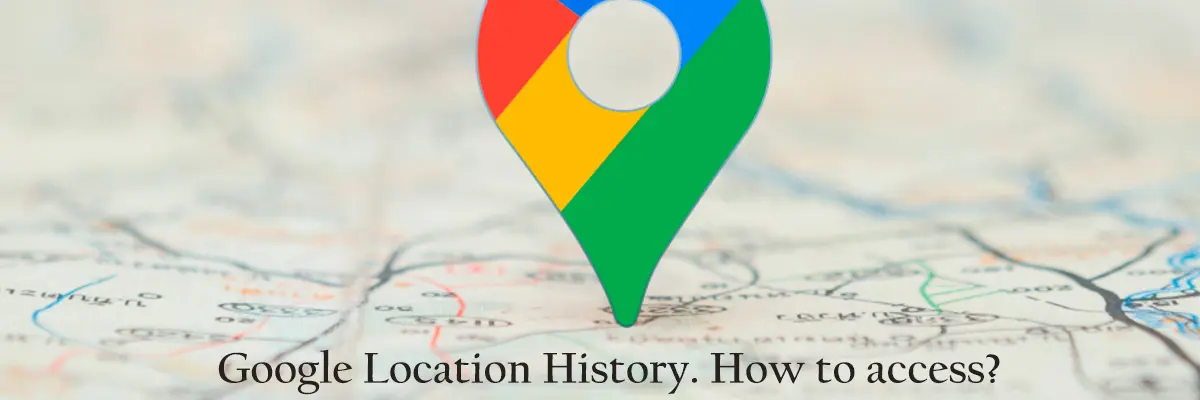
Contents
Google Location History is a feature offered by Google that tracks and stores the locations of devices (such as phones) that have the feature turned on. This data is collected and saved to your Google Account, allowing you to see a visual representation of your movements over time. The information can be viewed through Google Maps, and can be used to improve location-based services, such as providing more accurate travel time estimates. You can turn off Location History at any time, or delete it from your account if you no longer wish for Google to store this information.
This is how Google Location History works
Google Location History works by tracking the location of devices, such as smartphones, that have the feature turned on. The feature uses GPS, Wi-Fi, and cellular network information to determine the device’s location. This information is then stored in your Google Account and can be accessed through Google Maps. The data is used to provide you with location-based services and to improve the accuracy of other Google services, such as estimating travel time. You can turn off Location History at any time, or delete it from your account if you no longer wish for Google to store this information. Note that even if you turn off Location History, some location data may still be collected and stored by Google, such as when you use certain location-based services, such as maps.
Google Maps in Google: Location History
Google Maps is integrated with Google Location History, allowing you to view a visual representation of the locations that have been tracked and stored in your Google Account.
This information is displayed on a map, showing your movements over time. You can use this feature to see your past travels, explore the places you have visited, and view details about each location, such as the date and time you were there.
Google Location History can also be used to improve location-based services, such as estimating travel time, providing more accurate results for searches, and personalizing maps for you. Note that you can turn off Location History at any time, or delete it from your account if you no longer wish for Google to store this information.
Google Location History. How to access?
To access Google Location History, you will need to have a Google Account and have the feature turned on. Here are the steps to view your location history:
- Go to Google Maps: Open a web browser and go to the Google Maps website.
- Sign in: If you’re not already signed in, click on the “Sign in” button in the top-right corner of the screen and enter your Google Account credentials.
- Click on the menu: In the top-left corner of the screen, click on the three horizontal lines to open the menu.
- Select “Your timeline”: From the menu, select “Your timeline” to view your Google Location History.
- View your history: On the timeline, you can see a map with markers showing your past locations, as well as a calendar view that allows you to select specific dates to view your history for that day.
Note: If you have turned off Location History, the feature may not be available or may show limited information. You can turn on Location History from the Google Maps settings.
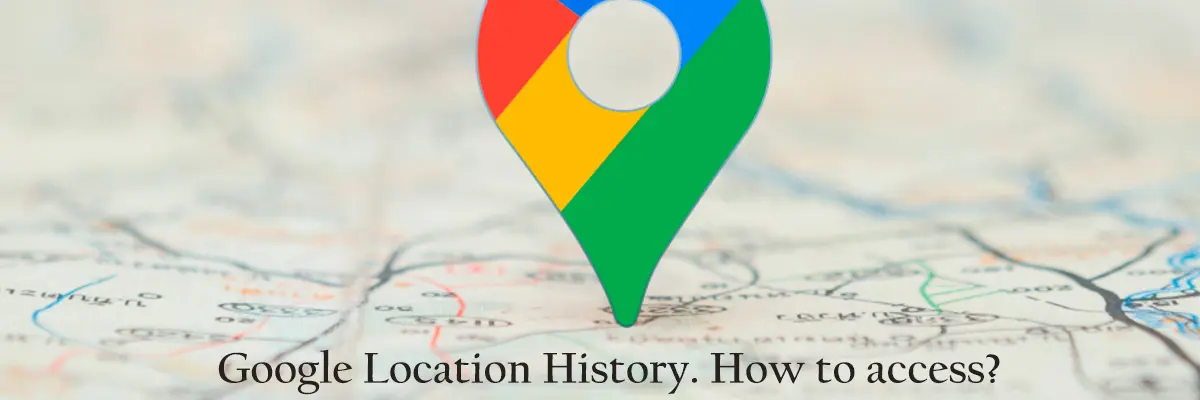

You may also like
The persistence of memory Salvador Dali
TRACES OF AN IMPERFECT WORLD -read it for free-
Recent Comments
Audiolibro: Por si las voces vuelven. gratis
Categories
Recent Posts
Club bilderberg 2022. ¿Cuáles son sus planes para España?
Audiolibro de Angel Martin: Por si las voces vuelven. gratis
Selection [AUDIBLE]
Recent Posts
Categories
The persistence of memory Salvador Dali
TRACES OF AN IMPERFECT WORLD -read it for free-
Recent Comments
Audiolibro: Por si las voces vuelven. gratis
Categories
Recent Posts
Club bilderberg 2022. ¿Cuáles son sus planes para España?